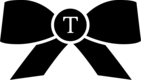put
https://api.tidy.com/api/v1/jobs/
Updates a job to the values of the parameters passed. Any parameters not provided will be left unchanged.
Most people use this to update to-do lists.
The Update Jobs endpoint can be used for minor adjustments to the times a job can occur. Any start or end date changes must be to a date within 3 days of the current scheduled datetime or preferred datetime. Use the reschedule endpoint to make major changes including changing the scheduled or preferred date of the job.