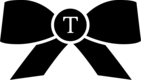Creates a Job.
To create a Job you must enter a start_no_earlier_than and end_no_later_than attribute. This represents the range of times you want a pro to accept your request to complete a service.
Another optional attribute is the preferred_start_datetime. This attribute means the specific time you want for your job, if its possible. If this time is not available, then TIDY will try any other time in the range you set for start_no_earlier_than and end_no_later_than. Unless you have a strong preference, we recommend selecting the time as early as possible in your range of times. This gives more time to resolve any issues, should one occur.
The preferred_start_datetime must within the start_date_no_earlier_than and end_no_later_than.
The start_date_no_earlier_than date must be within 6 days of the end_no_later_than date.
If the preferred_start_datetime is not given, it will be filled by the start_date_no_eaelier_than.